# APIJSON
[](https://github.com/TommyLemon/APIJSON/tree/master/APIJSON-Java-Server)
[](https://github.com/liaozb/APIJSON.NET)
[](https://github.com/TommyLemon/APIJSON/tree/master/table)
[](https://github.com/TommyLemon/APIJSON/tree/master/APIJSON-Android)
[](https://github.com/TommyLemon/APIJSON/tree/master/APIJSON-iOS)
[](https://github.com/TommyLemon/APIJSON/tree/master/APIJSON-JavaScript)
[](https://github.com/TommyLemon/APIJSON/tree/master/APIJSON-JavaScript/APIJSON-JS-Vue)
[](https://github.com/TommyLemon/APIJSON/tree/master/APIJSON-Python)
[English](https://github.com/TommyLemon/APIJSON/blob/master/Document-English.md) [通用文档](https://github.com/TommyLemon/APIJSON/blob/master/Document.md) [视频教程](http://i.youku.com/apijson) [在线工具](http://apijson.org)

APIJSON是一种为API而生的JSON网络传输协议。
为 简单的增删改查、复杂的查询、简单的事务操作 提供了完全自动化的API。
能大幅降低开发和沟通成本,简化开发流程,缩短开发周期。
适合中小型前后端分离的项目,尤其是互联网创业项目和企业自用项目。
通过自动化API,前端可以定制任何数据、任何结构!
大部分HTTP请求后端再也不用写接口了,更不用写文档了!
前端再也不用和后端沟通接口或文档问题了!再也不会被文档各种错误坑了!
后端再也不用为了兼容旧接口写新版接口和文档了!再也不会被前端随时随地没完没了地烦了!
### 特点功能
#### 在线解析
* 自动生成文档,清晰可读永远最新
* 自动生成请求代码,支持Android和iOS
* 自动生成JavaBean文件,一键下载
* 自动管理与测试接口用例,一键共享
* 自动校验与格式化JSON,支持高亮和收展
#### 对于前端
* 不用再向后端催接口、求文档
* 数据和结构完全定制,要啥有啥
* 看请求知结果,所求即所得
* 可一次获取任何数据、任何结构
* 能去除重复数据,节省流量提高速度
#### 对于后端
* 提供通用接口,大部分API不用再写
* 自动生成文档,不用再编写和维护
* 自动校验权限、自动管理版本、自动防SQL注入
* 开放API无需划分版本,始终保持兼容
* 支持增删改查、模糊搜索、正则匹配、远程函数等
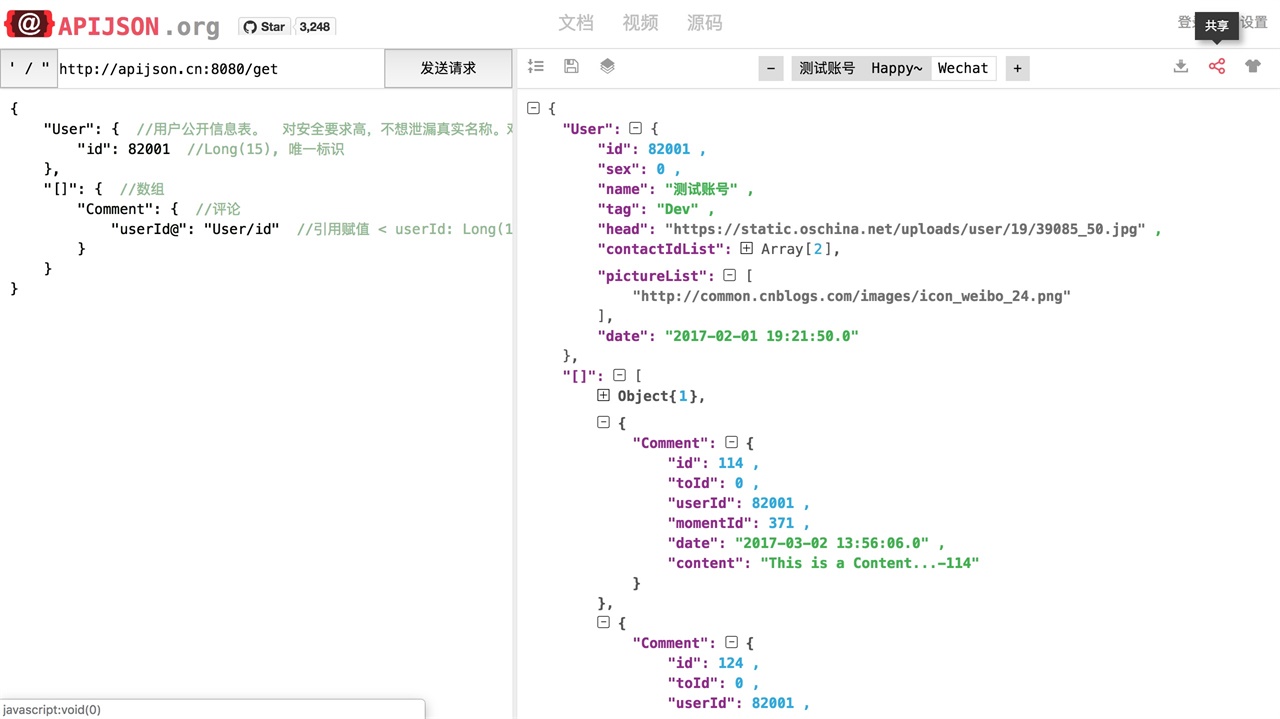

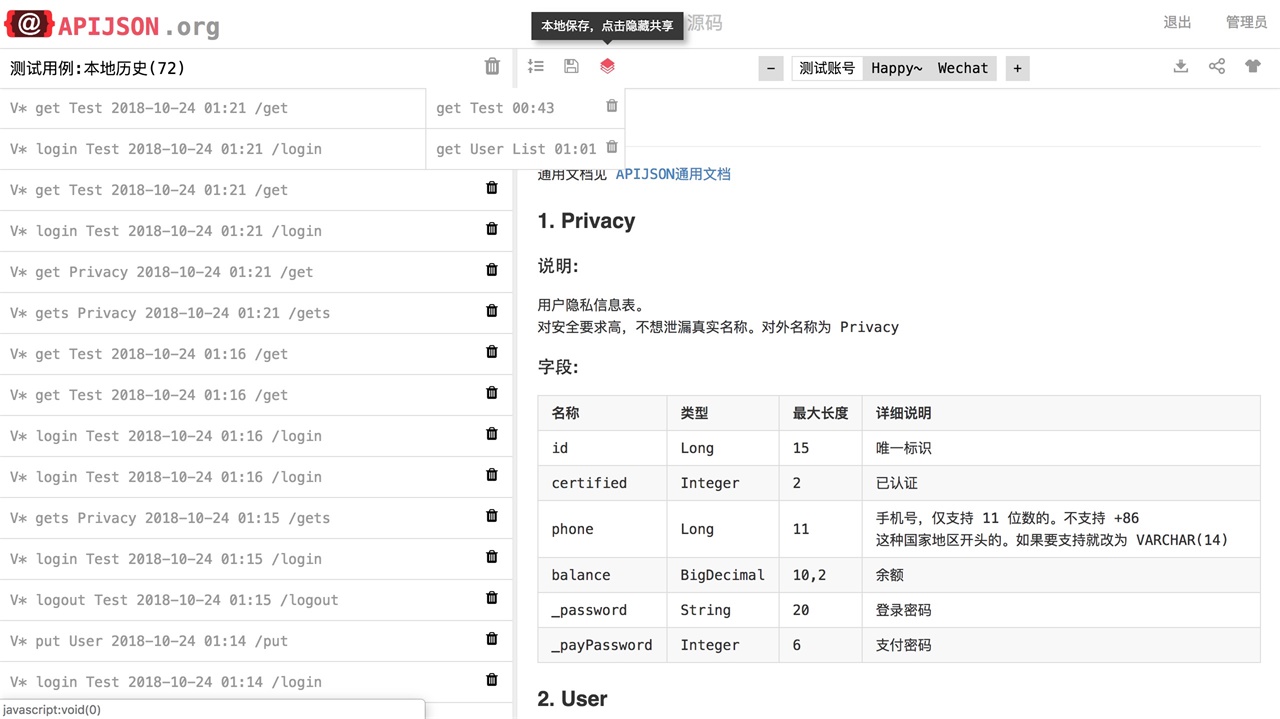
[以下Gif图看起来比较卡,实际在手机上App运行很流畅]
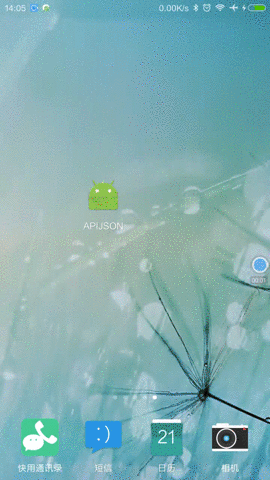

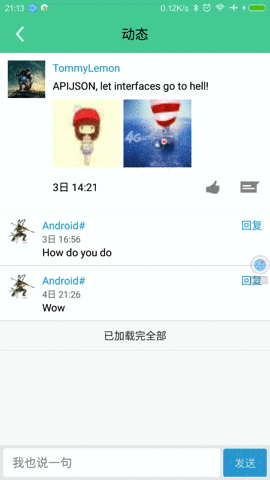
### 为什么要用APIJSON?
[前后端10大痛点解析](https://github.com/TommyLemon/APIJSON/wiki)
### 快速上手
#### 1.后端部署
可以跳过这个步骤,直接用APIJSON服务器IP地址 apijson.cn:8080 来测试接口。
见 [APIJSON后端部署 - Java](https://github.com/TommyLemon/APIJSON/tree/master/APIJSON-Java-Server)
#### 2.前端部署
可以跳过这个步骤,直接使用 [APIJSON在线工具](http://apijson.org/) 或 下载客户端App。
见 [Android](https://github.com/TommyLemon/APIJSON/tree/master/APIJSON-Android) 或 [iOS](https://github.com/TommyLemon/APIJSON/tree/master/APIJSON-iOS) 或 [JavaScript](https://github.com/TommyLemon/APIJSON/tree/master/APIJSON-JavaScript)
### 下载客户端App
仿微信朋友圈动态实战项目
[APIJSONApp.apk](http://files.cnblogs.com/files/tommylemon/APIJSONApp.apk)
测试及自动生成代码工具
[APIJSONTest.apk](http://files.cnblogs.com/files/tommylemon/APIJSONTest.apk)
## 关于作者
QQ技术交流群:607020115
如果有什么问题或建议可以[提ISSUE](https://github.com/TommyLemon/APIJSON/issues)、加群或者[发我邮件](https://github.com/TommyLemon),交流技术,分享经验。
如果你解决了某些bug,或者新增了一些功能,欢迎[贡献代码](https://github.com/TommyLemon/APIJSON/pulls),感激不尽。
### 相关推荐
[APIJSON, 让接口和文档见鬼去吧!](https://my.oschina.net/tommylemon/blog/805459)
[仿QQ空间和微信朋友圈,高解耦高复用高灵活](https://my.oschina.net/tommylemon/blog/885787)
[后端开挂:3行代码写出8个接口!](https://my.oschina.net/tommylemon/blog/1574430)
[后端自动化版本管理,再也不用改URL了!](https://my.oschina.net/tommylemon/blog/1576587)
[3步创建APIJSON后端新表及配置](https://my.oschina.net/tommylemon/blog/889074)
### 其它项目
[APIJSONAuto](https://github.com/TommyLemon/APIJSONAuto) 自动化接口管理工具。
[APIJSON.NET](https://github.com/liaozb/APIJSON.NET) 使用 C# 开发的服务端库。
### 持续更新
[https://github.com/TommyLemon/APIJSON/commits/master](https://github.com/TommyLemon/APIJSON/commits/master)
### 我要赞赏
创作不易,右上角点 ⭐Star 支持下吧,谢谢 ^_^
[https://github.com/TommyLemon/APIJSON](https://github.com/TommyLemon/APIJSON)